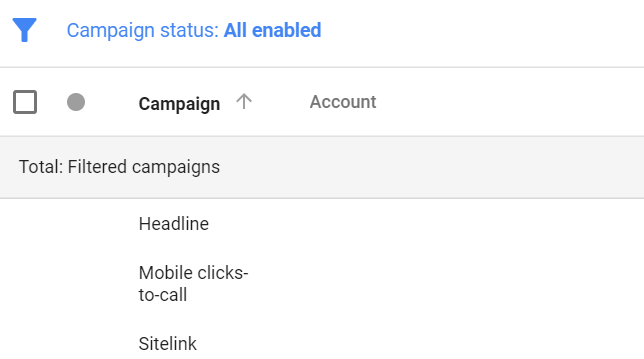What Do The Click Types on AdWords Segment Report Mean?
When you segment your report by Click Types on AdWords, it details which component of your ads were clicked on. Note that ads can be “attributed to multiple click types and thus, metric fields may be double-counted and thus totals may not be accurate”. The most common click types include Headline, Phone Calls and Sitelinks but there are actually 45 different click types across the various campaigns on AdWords.
Common Click Types
Headline: This is when users click on the headline on your search ad either on a mobile or desktop device.
Mobile clicks-to-call: This occurs when you’re using call extensions and and a user clicks on the phone number on your search ad when using a mobile devices.
Sitelink: This happens when you use sitelink extensions for your search ad and a user clicks on the sitelink either on a mobile or desktop device.
Driving Direction: If you’re using location extensions, your ad may be shown on the Google My Business Knowledge panel or on Google Maps. A user may then click on the “Get Directions” call-to-action.
Get location details: Similar to Driving Direction, if you’re using location extensions, a user may click on the “Get location details” call-to-action .
Price extension: If you’re using price extensions, any component of the extension clicked on counts as a click.
How many Click Types are there on AdWords?
There are about 45 different click types looking through Google’s AdWords API documentation.
- Headline
- Phone calls
- Other
- Product plusbox offer
- Sitelink
- Shopping ad - Standard
- Driving direction
- Print offer
- Breadcrumbs
- Manually dialed phone calls
- Mobile phone calls
- Get location details
- Show nearby locations
- App engagement ad deep link
- Shopping - Showcase - Category
- Shopping - Showcase - Local storefront
- Shopping - Showcase - Online product
- Shopping - Showcase - Local product
- Price Extension
- Video - Website
- Video - Call-to-Action overlay
- Video - App store
- Video - Cards
- Video - End cap
- Video - Click on engagement ad
- Location (Google Maps) - Map
- Location (Google Maps) - Go to landing page
- Location (Google Maps) - Go to store info
- Location (Google Maps) - Directions
- Location (Google Maps) - Call
- Location (Google Maps) - Text
- Location (Google Maps) - Image(s)
- Broadband Plan
- Wireless Plan
- Visual Sitelinks
- Promotion Extension
- Swipeable Gallery - Ad Headline
- Swipeable Gallery - Swipes
- Swipeable Gallery - See More
- Swipeable Gallery - Sitelink 1
- Swipeable Gallery - Sitelink 2
- Swipeable Gallery - Sitelink 3
- Swipeable Gallery - Sitelink 4
- Swipeable Gallery - Sitelink 5
- Swipeable Gallery - unknown
Admittedly, I haven’t seen a majority of these click types since I’ve been primarily focused on Search Ads. Particularly, I haven’t seen any information on Broadband Plan and Wireless Plan. And I’m not too sure on what Other and Unknown exactly mean.
If you know any of what the other click types mean, please give me a shout!
Neil Laborce.